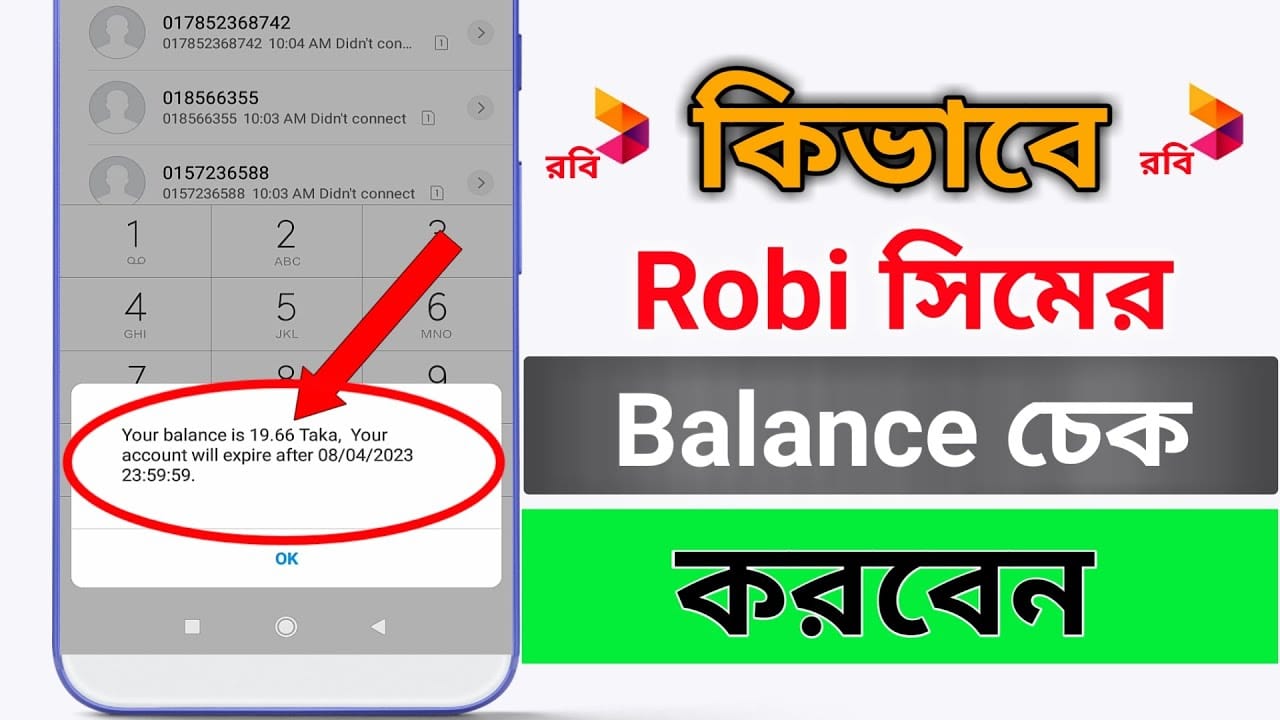If you’re a new Robi sim user and don’t know how to check Robi balance or you just forgot the Robi balance check code, then you’ve landed the right place.
This is a very easy process. In this article, I will explain to you the step-by-step process to check Robi sim balance.
In Bangladesh, there are many sim operators. Robi is one of the most popular sim operators in Bangladesh.
Importance of Robi balance check
Evey people use mobile phones but sometimes we forget how to check the balance of our own mobile. But mobile balance checking is very important for all mobile users.
If you do not check your mobile balance regularly, then may have to face some unwanted situation. For example, you’re talking with someone through your phone and suddenly your call is disconnected.
What happened?
You will get an SMS from the mobile operator’s office that your sim balance has ended. At this moment there are 2 options:
- You have to recharge immediately or
- You have to get some emergency balance.
Sometimes you may have to face more difficult situations. Maybe your emergency balance is over and you can’t find any mobile load shop nearby. So have to check your balance from time to time to avoid this type of hassle.
How to Check Robi Balance?
There are two options available to check Robi Balance. You can see Robi balance from MyRobi App or you can use USSD code. Both of them are very process.
Robi Balance Check Code
If you want to check Robi balance just dial *222# this USSD code. If you use a postpaid sim then you just dial *140*4# this USSD code.
- Robi Prepaid sim balance Checking USSD Code: *222#
- Robi Postpaid sim balance checking USSD code: *140*4#
First, go to your mobile phone dial pad. Then dial *222# and wait for a few seconds. You will get a notification with your current balance.
If you use a postpaid sim then dial *140*4# USSD code to know your balance. It a very easy process Just dial this USSD code. You can quickly check this two way. This code is 100% work.
If you’re a featured phone user, then USSD code is the only option.
How to see Robi Balance by MyRobi App?
Here is the step-by-step process to see Robi balance though MyRobi App:
Step-1: Just go Google play store and search My Robi App.
Step-2: Download the App and install on your smartphone.
Step-3: Open the App and Sign-in with your Robi sim.
Step-4: In MyRobi App Home page you will see your balance.
If you face any problem please contact Robi customer care number. Robi customer number is 121, 01819-400400.
Friends, you will get the latest Robi internet offer, minute offer, SMS package, other operators latest news, and all offer updates on our site.
Also, read this: