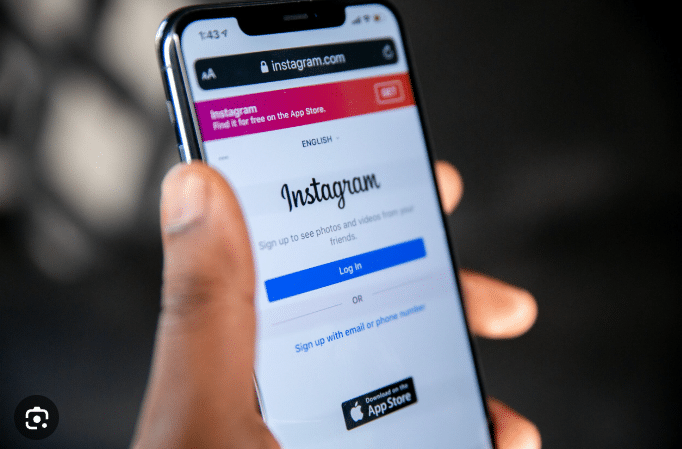Introduction
- The Importance of Instagram Privacy
- Growing Concerns and the Need for Awareness
Account Settings
- Private Account Option
- Activating Privacy Settings
- Limiting Followers to Approved Users
Two-Factor Authentication
- Enhancing Account Security
Setting Up Two-Factor Authentication
- Content Control
Customizing Story Views
- Restricting Story Access
- Creating Close Friends Lists
Managing Photo and Video Tags
- Approving Tagged Content
- Untagging and Monitoring Mentions
Direct Messaging Privacy
- Filtering Message Requests
- Blocking Unwanted Messages
Disappearing Messages
- Utilizing Vanishing Messages Feature
- Setting Message Expiry Time
Data and Activity Tracking
- Monitoring Login Activity
- Recognizing Suspicious Behavior
Ad Preferences
- Customizing Ad Experience
- Managing Ad Personalization Data
Avoiding Suspicious Third-Party Services
- Being Cautious with External Apps
- Regularly Auditing Connected Services
Conclusion
- Empowering Users with Privacy Knowledge
- Staying Vigilant in the Ever-Changing Digital Landscape
_________________________________________
Instagram Privacy Tips You Need To Know
In the exciting world of social media, Instagram is one of the best places to share events, make new friends, and show off your creativity. With this much exposure, Instagram privacy has become more important than ever.
As the platform changes, so do the worries about keeping personal data and information safe. There are important privacy tips in this piece about Instagram that are meant to give users the tools they need to protect their online identity.
Because social media is so common, people are becoming more worried about their safety and data security.
Users must be aware of the platform’s possible risks in order to use it properly and have a good time online.
Account Settings Private Account Option
Have you ever wondered if anyone can view private Instagram accounts, especially yours?
Setting your account to private is one of the most important things you can do to control who can see your information. This makes sure that only people who have been given permission can see your stories and posts.
Turning On Privacy Settings
Go to your account settings and look at the different private choices that are there. Change the settings for comments, tags, and exchanges so that they work for you.
Choose to accept personal followers if you want to. This gives you even more control over who can follow you, making your audience safer and more choosy.
Two-Factor Authentication Enhancing Account Security
By needing both your password and a proof code when you log in, two-factor authentication makes your account even safer.
This makes it much less likely that someone will get in without permission.
Two-Factor Authentication Set Up
Open your account settings, click on “Security,” and turn on two-factor verification. Pick the way you’d like to get proof codes, like text messages or login apps.
Content Control
You can choose which friends can see your Instagram Stories by changing the settings to include or exclude certain people.
Making Lists of Close Friends
You can share Stories only with a small group of people\ by using the Close Friends option. This makes sharing more private and under your control.
Managing Photo and Video Tags and Approving Tagged Content
Turn on the feature that lets you accept tagged photos and videos by hand before they show up on your page. This gives you power over the things that are linked to your account.
Untagging and Keeping an Eye on Mentions
Check your tagged pictures often and remove any content that you think is wrong or not appropriate. The monitor says to pay attention to what’s happening online.
Direct Messaging Message Requests for Privacy Filtering
If you turn on the ability to block message requests, you’ll only see and respond to messages from people you choose.
Getting rid of Unwanted Messages
Use the “block” button to stop texts that are annoying or inappropriate. When you block someone, they can’t talk to you anymore.
Messages That Disappear Using the Vanishing Messages Feature
You can have more private talks with the “vanishing messages” tool, which deletes messages immediately after you read them.
Setting the End Date for a Message
You can change the message expiration time to suit your needs. This will give your direct messages an extra layer of privacy.
Data and Activity Tracking Monitoring Login Activity
Checking your login history on a regular basis will help you find any strange behavior that may have happened with your account.
How to Spot Suspicious Behavior
Watch out for strange behavior on your account, like gadgets or places you don’t normally use. Tell Instagram about any strange behavior.
Ad Preferences
You can change the types of ads you see in your feed and the material that shows up in your ads by going to ad settings.
Go over and take care of the information that is used to personalize ads. You can change your choices to reduce the data that marketers can use to find you.
Avoiding Suspicious Third-Party Services
When you link third-party apps to your Instagram account, be careful. Check the reliability and safety of external services before letting people use them.
Check and review the list of related services on a regular basis. If you no longer need or use an app or website, get rid of it.
Conclusion
To sum up, protecting your privacy on Instagram requires being cautious and being very familiar with the tools and features that are available.
By following these Instagram privacy tips, users can feel safe using the app and have a more private and unique online experience. Reviewing and changing your privacy settings on a regular basis will help make sure that your online profile fits your needs and comfort level.
As social media changes, it’s important to stay aware and take charge of your data to have a safe and enjoyable time online.