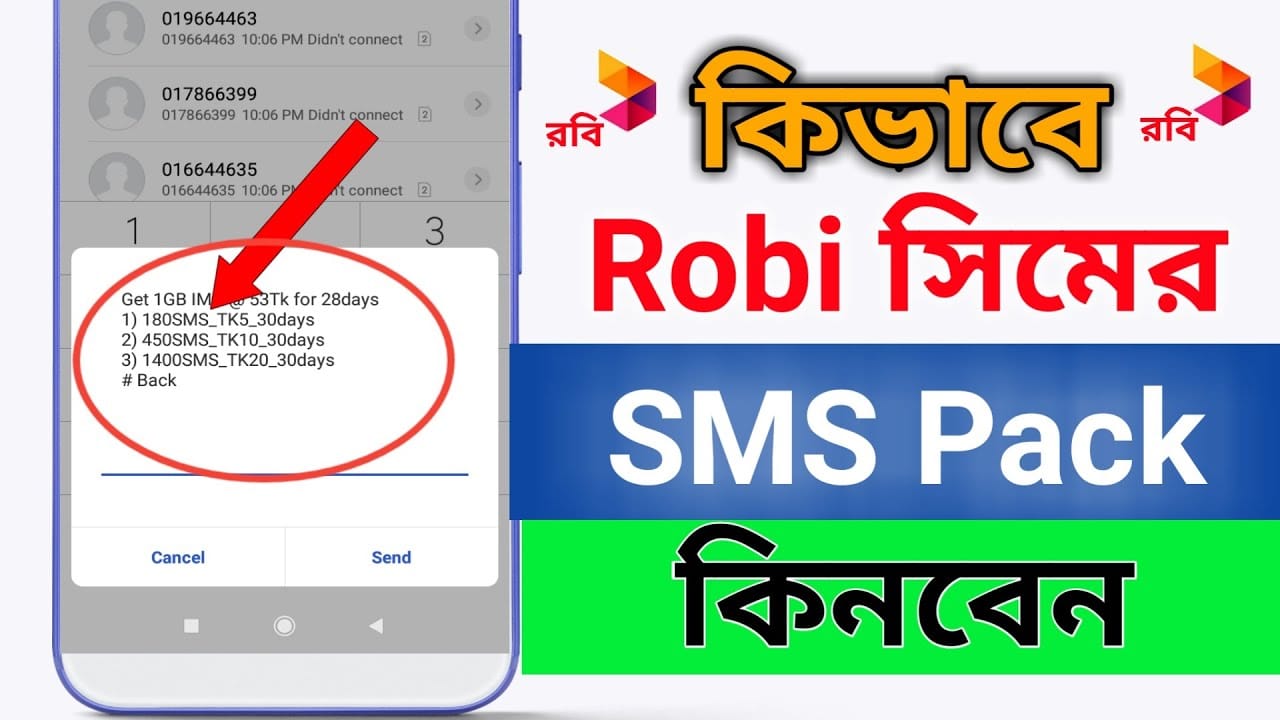If you don’t know How to buy Robi SMS pack or you just forgot the Robi SMS buy code, then this article is for you.
Today I will explain how to buy SMS in Robi sim easily. Robi is offering several lucrative SMS packs for its subscribers.
But many Robi users don’t know the Robi SMS purchase code. If you are a Robi sim user, then some awesome SMS packs are waiting for you.
Robi recently updated all their SMS packs. Now Robi is offering some special monthly SMS packs at affordable prices. Let’s have a look at what are they offering.
Dial *121*2*7# to know all Robi SMS Pack for 2021.
Robi SMS Pack 2021
- 180 SMS 5TK – 30Days
- 450 SMS 10TK – 30Days
- 1400 SMS 20TK – 30Days
How to Buy these SMS packs?
If you want to buy any SMS pack? First, go to the dial pad on your mobile phone and type *123*2*7# code. And dial this code. Then You can see all these SMS packs. Then, select your SMS pack and confirm it.
You can easily buy these packs buy using USSD code. Robi SMS pack buy Code is-
Robi 180 SMS Pack (30 Days)
To activate this pack dial *123*2*7*1#.
Robi 450 SMS Pack (30 Days)
To activate this pack dial *123*2*7*2#.
Robi 1400 SMS Pack (30 Days)
To activate this pack dial *123*2*7*3#.
Terms & Conditions: Only Prepaid users are eligible for all these SMS offers.
Go to Robi official website to check more details.
Robi SMS Balance Check
After buying this Robi SMS pack some people don’t know how to see Robi SMS balance. You can easily check your Robi SMS balance by using USSD code. To check Robi sim SMS balance go to your mobile phone dial pad and dial this code.
Robi SMS balance Check code – *222*12#
Also read this: Robi Minute Pack 2021