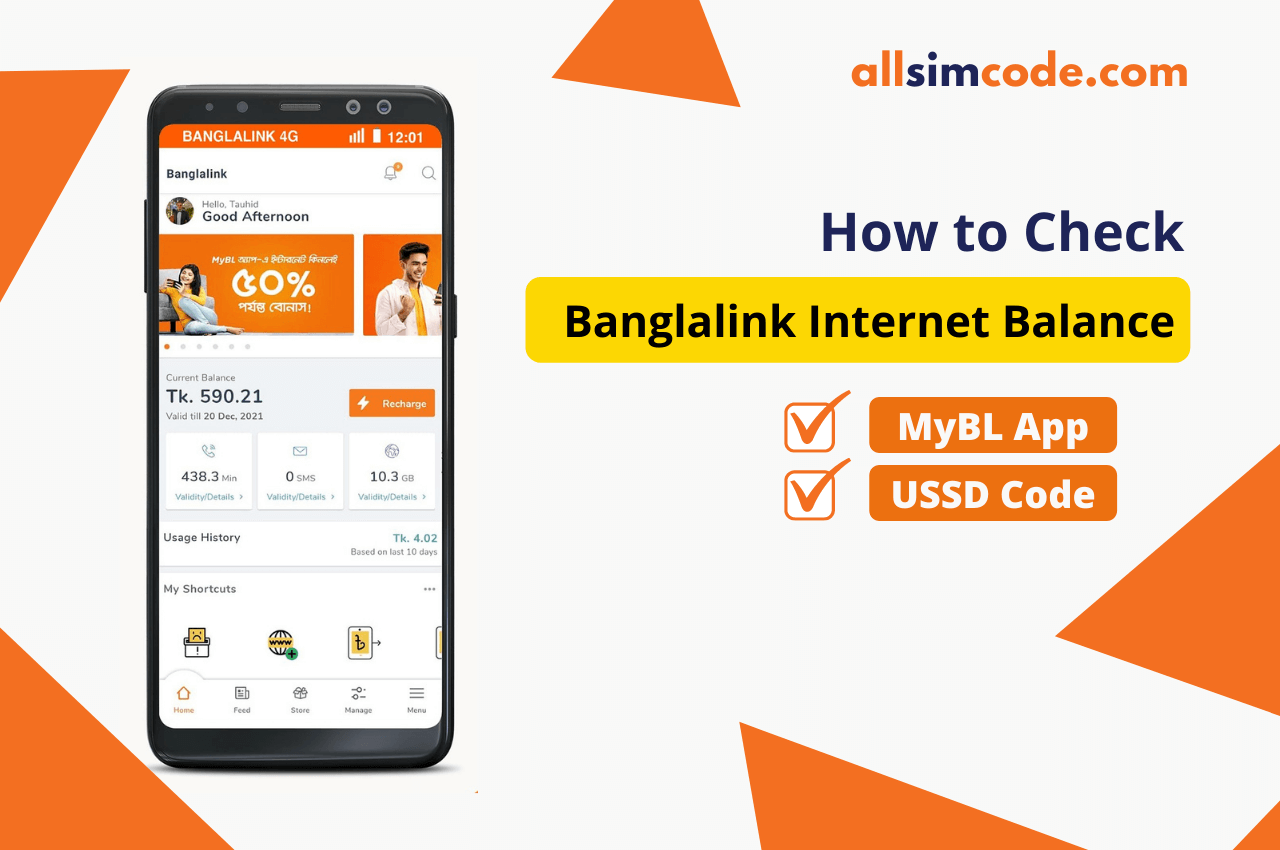If you’re a Banglalink internet user and wondering how to check Banglalink internet balance or don’t know the Banglalink internet balance check code, then this article is for you.
Banglalink is the third-largest GSM-based mobile phone company in Bangladesh in terms of number of mobile users. According to the statistics of world-famous Okla, it is the number 1 and full speed 4G internet service provider in Bangladesh. By 2020, the total number of Banglalink subscribers was about 35.2 million.
After Grameenphone, my favorite internet is Banglalink, because their internet speed is good enough and network coverage is also high.
So, if you’re using Banglalink internet packages, then I am pretty sure you’re using limited internet plans. Most of the users use limited internet plans on their mobile phones. No matter what you’re a heavy user or a light user you have to be aware of your data use.
You have to check your Banglalink internet balance regularly. Otherwise, your internet connection may be disconnected without any notice due to the use of more data.
Suppose you are in an important online meeting with your boss when suddenly your meeting is disconnected. You have received a message from the Banglalink office that your internet balance is over.
It will take 5 minutes to buy a new internet package and reconnect. Again, if there is not enough money on the mobile, then another problem. First, you have to recharge on your mobile, then buy an internet package to join the meeting. Which makes your boss think you are an irresponsible person.
Again maybe you are watching a TV series of your choice on Netflix, streaming stopped suddenly due to lack of internet balance in the middle of the series.
You should check your internet balance regularly to avoid these problems. But how?
How to Check Banglalink Internet Balance?
So here is the solution for Banglalink internet balance check:
Option – 1: MyBL App. You can download banglalink’s MyBL App from the google play store and activate the app with banglalink number. You can check your internet balance from the app very easily.
Option – 2: USSD code. You can check your internet balance by using Banglalink internet balance check code. For prepaid internet just dial *121*1# or *5000*500# and for postpaid internet dial *5000*500# then you will get your internet balance.